Update your CV
Add or update a CV.
You can add your CV as a link or as an uploaded file. A link works well if you have a personal website where you keep your CV updated. A file works well if your web profile is where you keep your CV updated.
1. Get Logged In.
2. Click Edit this Page.
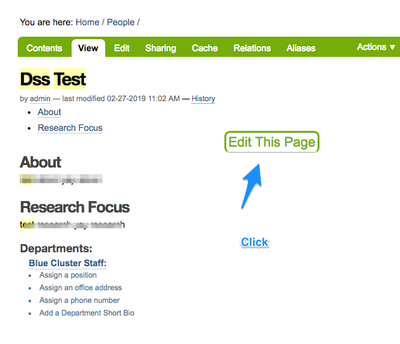
3. Use either the CV link or upload file.
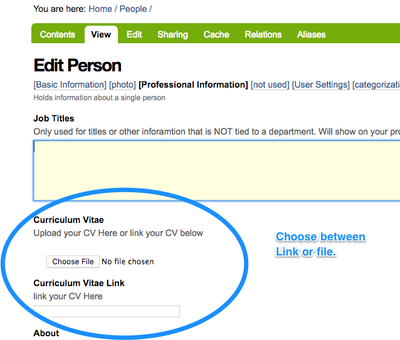
4. Click Save.