LS IT Roles Management
The LS Roles Management application provides a simple, intuitive interface for managing who has access to IT resources like logging into computers, accessing file shares, printing to printers, etc.
Faculty, lab managers, staff managers and others can use LS Roles Management to quickly and easily manage who has access to online resources including: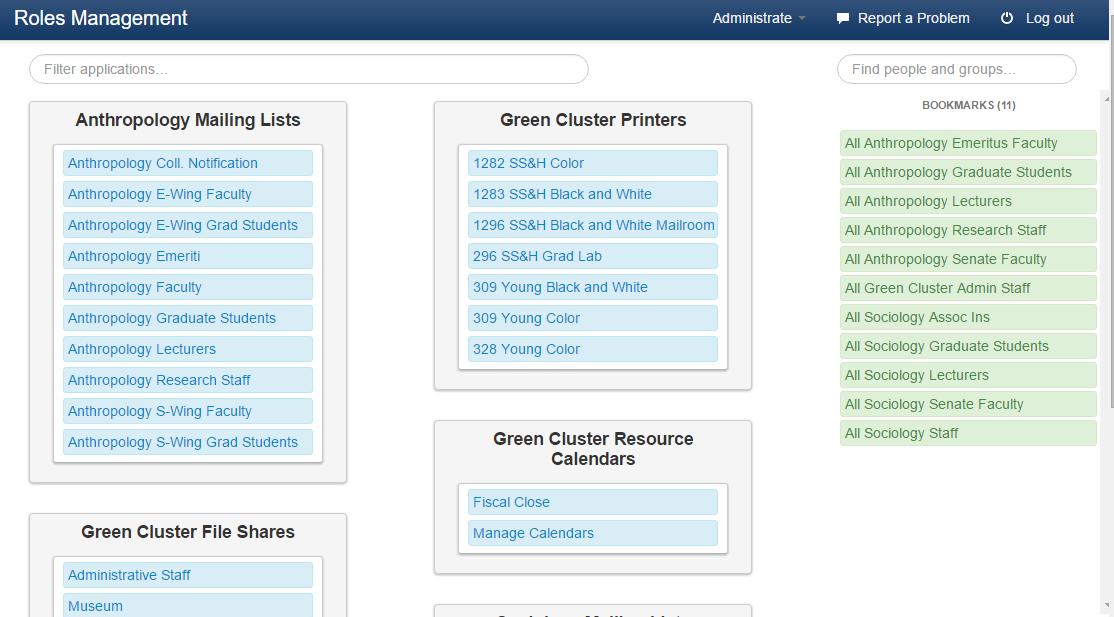
- logging in on computers
- administrative rights on computers
- printing to printers
- accessing file shares
- joining mailing lists
- accessing Box folders
- and many other services!
Roles Management provides a simple web interface for assigning access permissions to anyone with a UC Davis computing account.
To get started with Roles Management, just contact the LS IT service desk (see contact info to left).