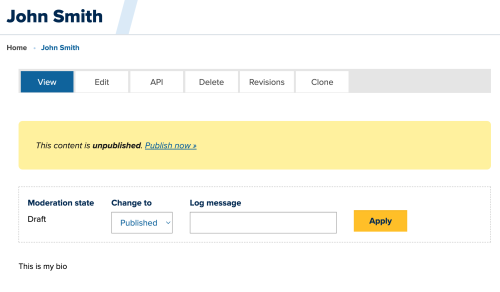- If you are not already logged into the department website, click the "Log In" button at the bottom of the website and log in using your CAS ID
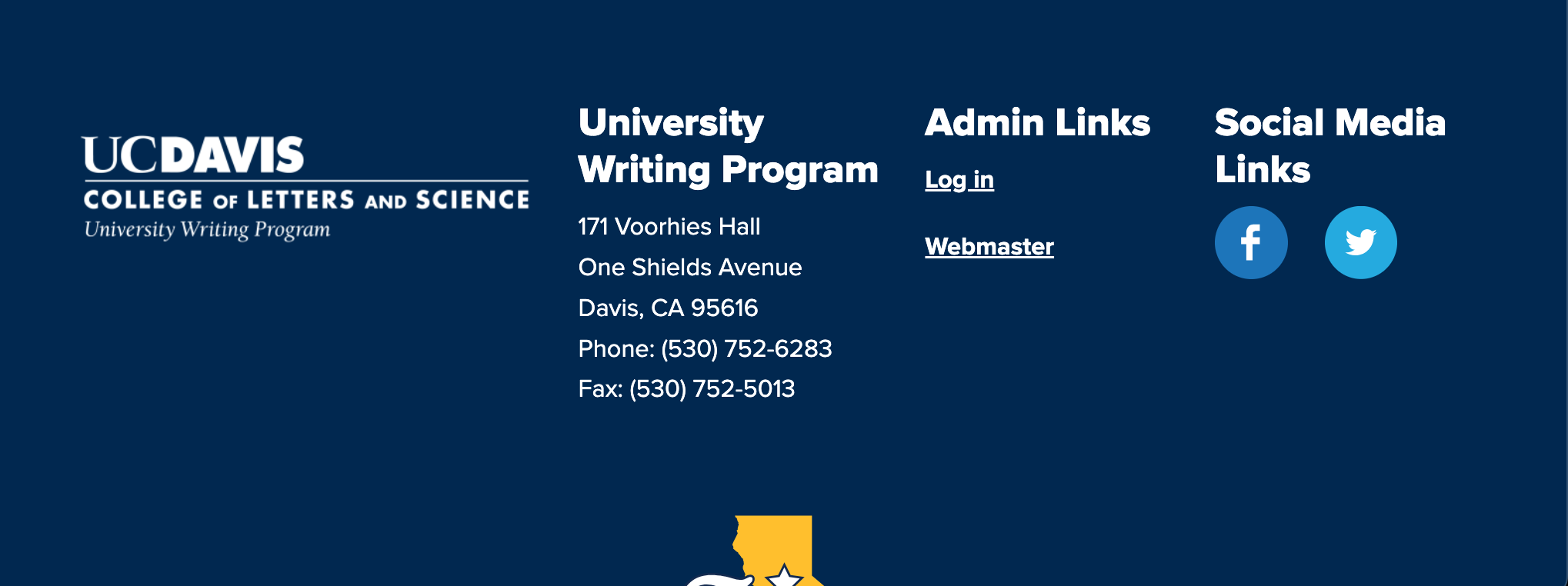
2. Once you receive an email stating that a staff member's profile is ready for review (shown above), click on the profile link in the email
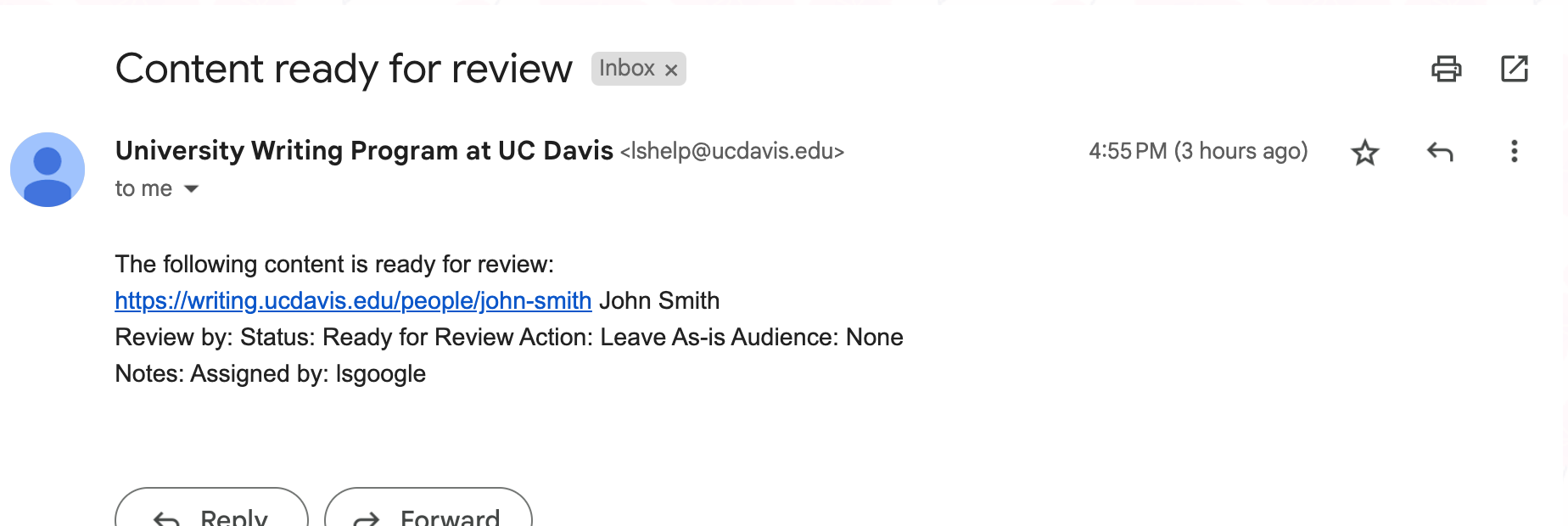
3. Review the content and click "Publish Now" which is located in the yellow box