Creating a Course List using an Accordion Style by copying and pasting
- Log in to the Sitefarm website, the login is usually at the bottom of the page. If you don't have access contact a staff member to get you access.

- Once logged in, click Content in the left top corner.
- Click the "+ Add content" button, then click "Basic Page". Fill in the Title and Body by adding any descriptive text.
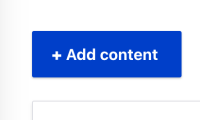
- Click on "Expand All" and highlight/copy the accordion below and paste it into the body of your content page.
- You will need to highlight the entire text again, and select "Accordion" from the Styles list.
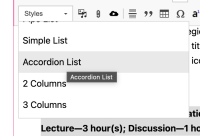
- Edit the existing content in the light blue field and include your courses. Do not use bullet points or it will break the accordion element.
- In order to add more courses in each category, or create a new line in the same category, press "Shift+Enter" to create a line break. Pressing just the Enter/Return key will create a new category instead. If you accidentally create a new category, press the backspace key to go back.
- The accordion style is for simple, regular text only. Do not add additional bulleted or numbered lists, images, media elements, or features available from the WYSIWYG's icon bars. Doing so will break the element.
- Lower Division
- HIS 4A: History of Western Civilization (Europe) - Austin Powell
Lecture—3 hour(s); Discussion—1 hour(s). Growth of western civilization from late antiquity to the Renaissance. - Undergraduate Seminars
- HIS 141: France Since 1815 (Europe) - Professor Zientek
Lecture—3 hour(s); Term Paper. France since 1815.
Description: TBD - Upper Division
HIS 161: Human Rights in Latin America (Latin America) - Professor Walker
Description: Lecture—3 hour(s); Term Paper. History of the origins, denial and protection of Human Rights in Latin America. Emphasis on dictatorships, political violence, social resistance, democracy, justice, accountability, truth commissions, memory. (Same course as HMR 161.)
Description: This course examines the origin of the concept of human rights globally and its impact and development in Latin America. We will pay particular attention to certain countries (Argentina, Peru, and Guatemala), but students will be allowed to develop their own interests in a final paper. Key topics include the Cold War; violence and memory; environmentalism; and truth commissions and justice. Students will be asked to write two take-home papers of 3 pages as well as one 5-7-page paper. Or, students may petition to write a single, 11-13-page paper. There will also be a map quiz, a mid-term, and final.- Graduate Seminars
- HIS 201I: Sources & General Literature of History: Latin America Since 1810 - Professor Reséndez
Seminar—3 hour(s); Term Paper. Designed primarily for students preparing for higher degrees in history. Latin America since 1810.
Topic: Mexico
Description: The historiography of Mexico rightly showcases a unique nation, but it can also be too inward looking at times. This graduate seminar will survey Mexico’s long and tumultuous history in a global context. It will examine Mexico’s colonization by the most powerful European empire of the early modern era, its close ties to Asia across the Pacific from the sixteenth through the nineteenth centuries, its fluid relations with Native American societies across North America, its continent-shaping war with the United States in 1846-48, the “secret war” waged from the United States and Europe that Mexico endured in the course of the revolution of 1910-1920, and its vibrant student movement of 1968 similar to what occurred in other countries but that ended in a massacre. Mexico’s history was both local and global, as it occurred everywhere else.
Creating a Course List using an Accordion Style from Scratch
Part 1: Create the new courses page
1. Log in to the Sitefarm website, the login is usually at the bottom of the page. If you don't have access contact a staff member to get you access.
2. Once logged in, click Content in the left top corner.
3. Click the "+ Add content" button, then click "Basic Page". Fill in the Title and Body by adding any descriptive text.
- Begin by clicking on the Insert bullet list icon:

- The first bullet represents your visible title. When this has been typed in, press your Enter/Return key to add a new bullet point.
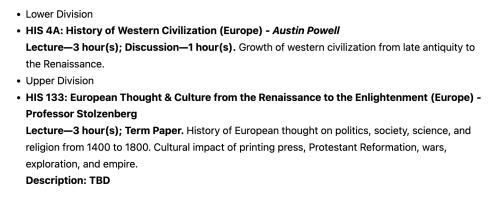
4. Enter the text for this entry's body region.
When you have eight or less pairs of title/body text, highlight your list of bullet points, then use the Styles menu available from your icon bar and select the Accordion List style.
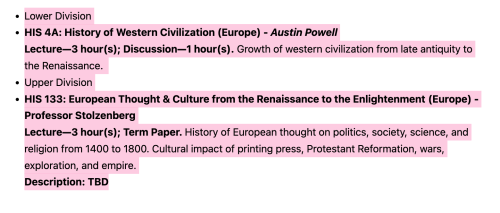
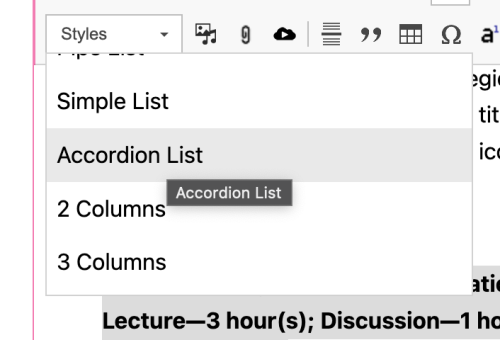
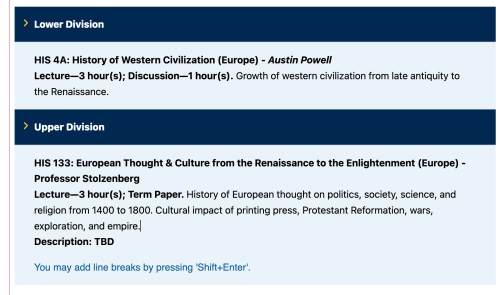
- In order to add more courses in each category, press "Shift+Enter" to create a line break. Pressing just the Enter/Return key will create a new category instead.
Rules for using the Accordion List style
- This element is for simple, regular text only. Do not add additional bulleted or numbered lists, images, media elements, or features available from the WYSIWYG's icon bars. Doing so will break the element.
- Bold, italic, strikethrough, links to internal or external content, anchor points, links to documents are allowed.
More Resources: